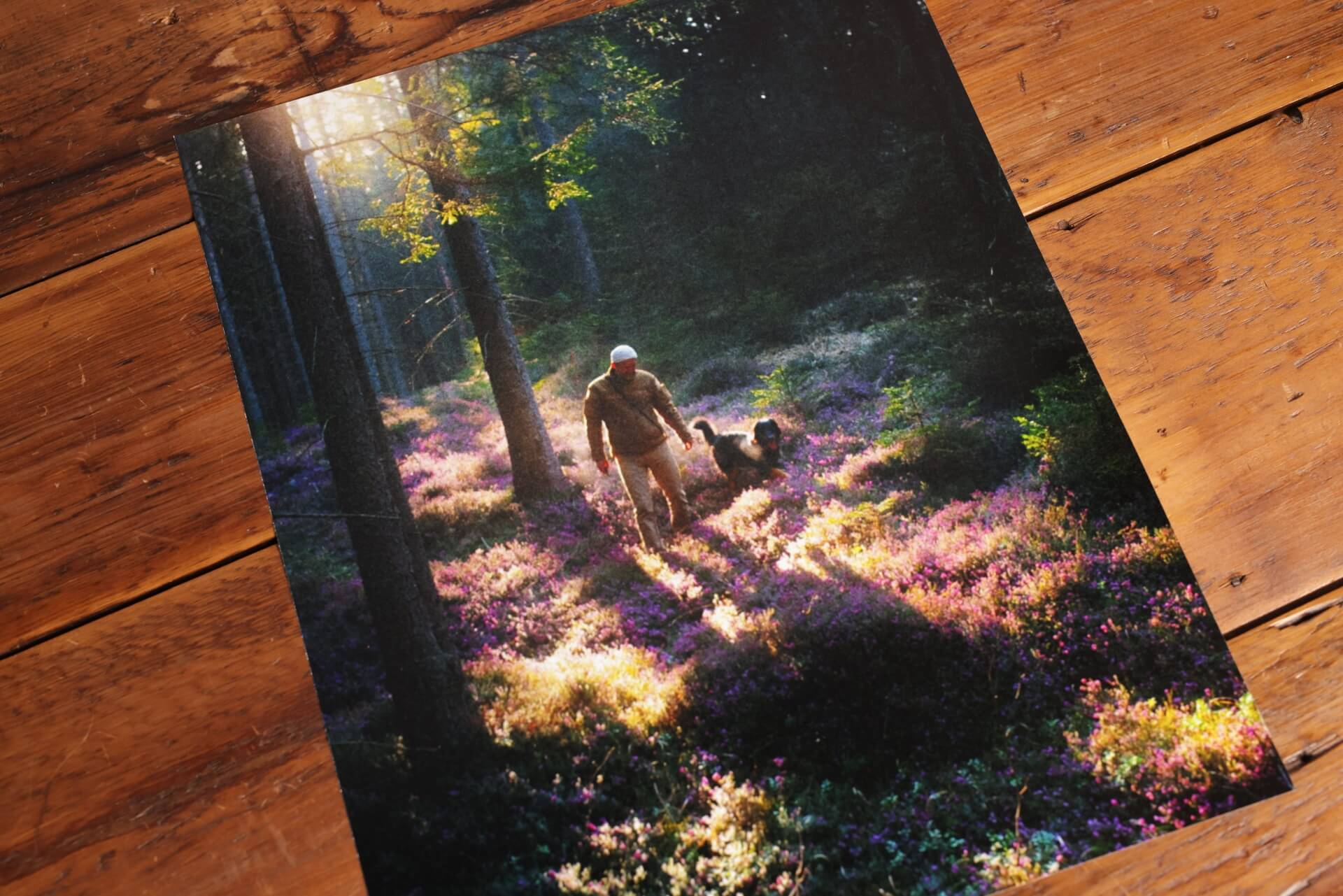Common Poster Mistakes and How to Avoid Them
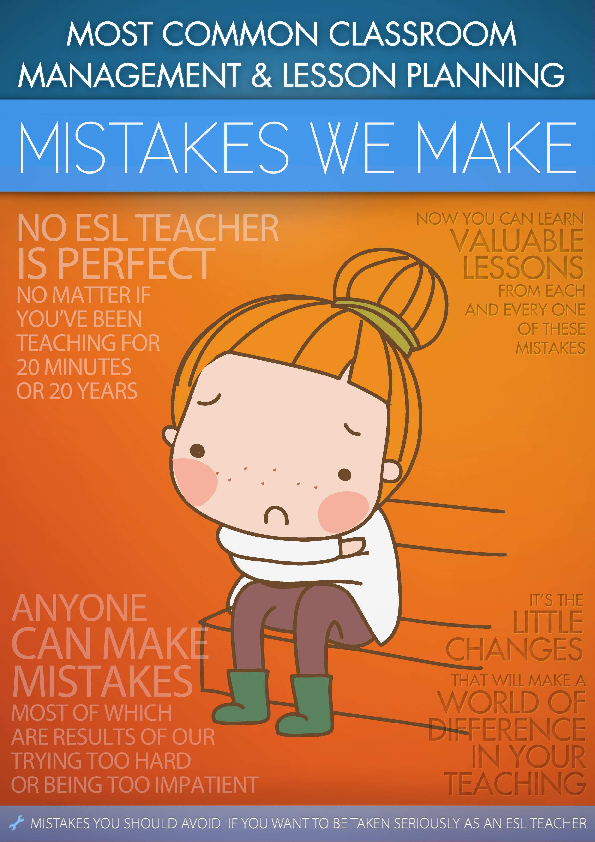
Creating an effective poster is both an art and a science. Whether for academic presentations, marketing campaigns, or event promotions, posters must capture attention and communicate messages clearly. However, many posters fall short due to common mistakes. This article explores these pitfalls and offers practical tips to help you design impactful posters.
Table of Contents
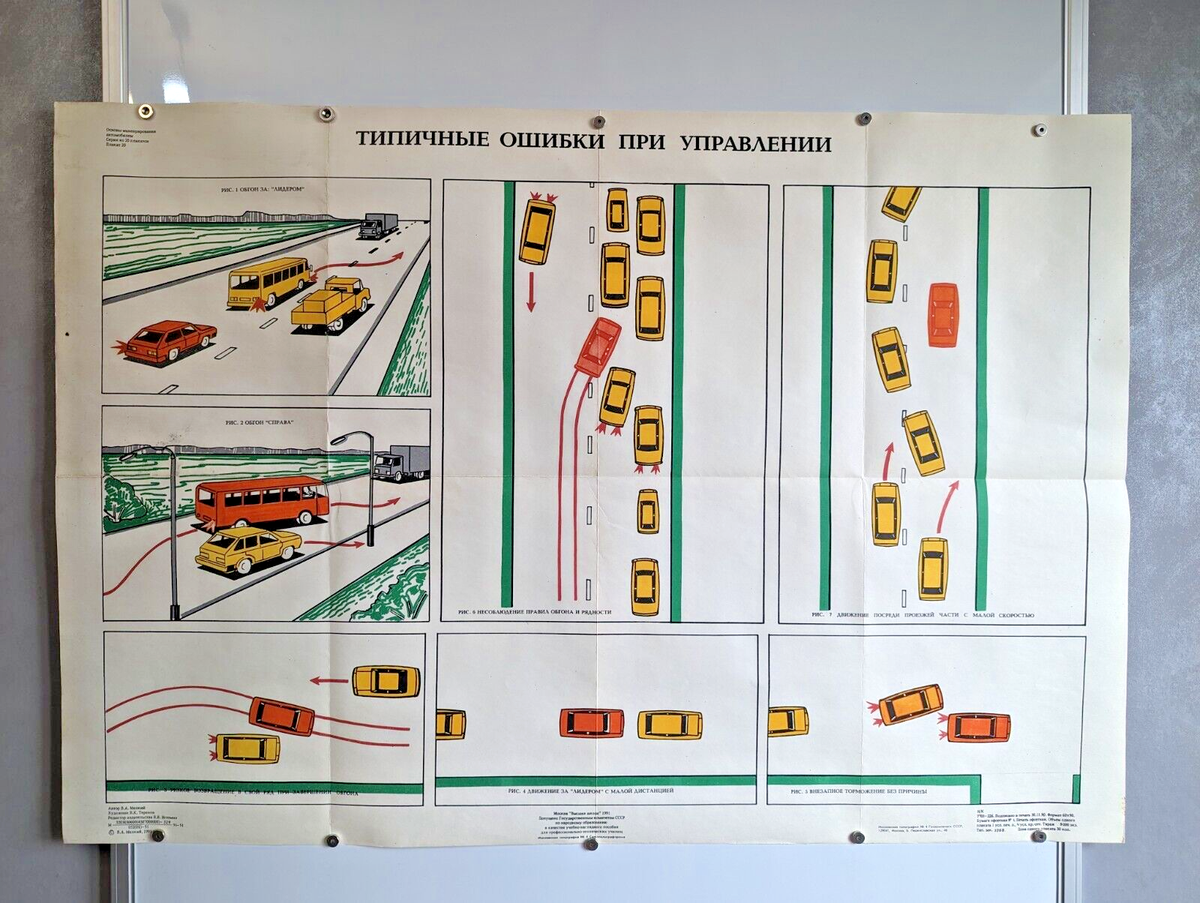
- Introduction
- Common Poster Mistakes
- Overcrowded Design
- Poor Typography Choices
- Ineffective Color Usage
- Low-Quality Images
- Lack of Clear Hierarchy
- Ignoring Audience Needs
- How to Avoid These Mistakes
- Frequently Asked Questions (FAQ)
- Conclusion
1. Introduction

Posters are a powerful medium for conveying information quickly and visually. However, mistakes in design and content can undermine their effectiveness. Understanding these common errors is the first step toward creating posters that engage and inform.
2. Common Poster Mistakes
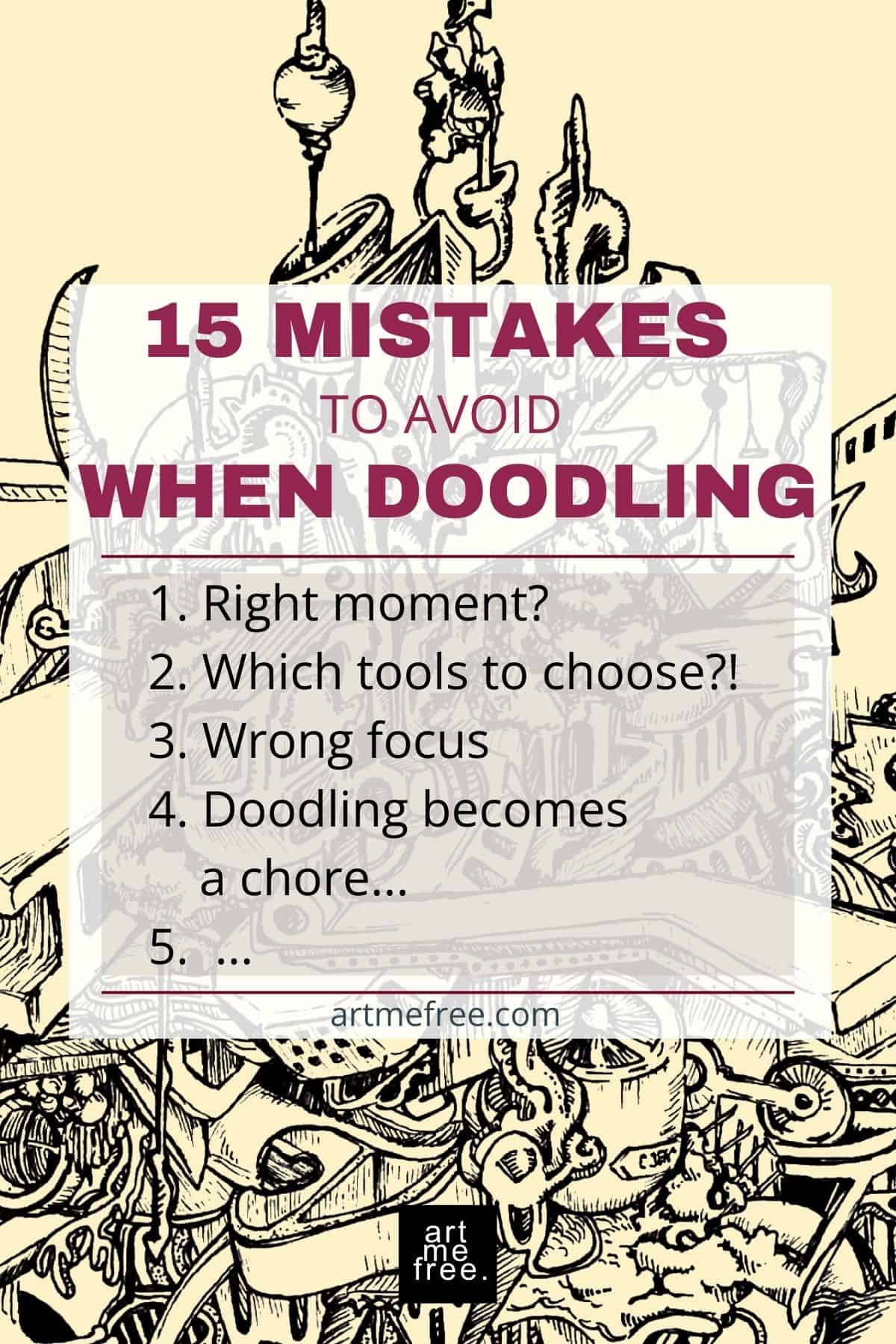
Overcrowded Design
A cluttered poster overwhelms viewers, making it difficult to focus on key messages. Too much text, too many images, or excessive decorative elements can distract rather than attract.
Poor Typography Choices
Using too many fonts or inappropriate font styles can confuse readers and reduce readability. Fonts that are too small or too fancy may hinder quick comprehension.
Ineffective Color Usage
Colors that clash or lack contrast can make text hard to read and reduce visual appeal. Overuse of bright colors can be jarring, while dull colors may fail to attract attention.
Low-Quality Images
Blurry or pixelated images diminish professionalism and can distract from the message. High-resolution images are essential for clarity and impact.
Lack of Clear Hierarchy
Without a clear visual hierarchy, viewers may struggle to identify the most important information. Titles, subtitles, and body text should be organized to guide the reader naturally.
Ignoring Audience Needs
Failing to consider the target audience’s preferences and expectations can result in ineffective communication. Tailoring content and design to the audience enhances engagement.
3. How to Avoid These Mistakes
| Mistake | How to Avoid It |
|---|---|
| Overcrowded Design | Use white space strategically; prioritize key info. |
| Poor Typography | Limit fonts to 2-3; choose legible styles and sizes. |
| Ineffective Color Use | Select complementary colors; ensure sufficient contrast. |
| Low-Quality Images | Use high-resolution images; avoid stretching photos. |
| Lack of Hierarchy | Use size, color, and placement to emphasize content. |
| Ignoring Audience | Research audience; customize design and messaging. |
Additional Tips:
- Use bullet points and concise text to improve readability.
- Test your poster by viewing it from a distance.
- Seek feedback from peers before finalizing.
4. Frequently Asked Questions (FAQ)
Q1: How much text is too much on a poster?
A: Aim for brevity. Use short sentences and bullet points to convey your message clearly without overwhelming the viewer.
Q2: What font size is best for posters?
A: Titles should be at least 24-36 pt, subtitles around 18-24 pt, and body text no smaller than 14 pt for readability.
Q3: Can I use multiple colors on my poster?
A: Yes, but limit your palette to 2-3 main colors to maintain harmony and avoid visual clutter.
Q4: How important is image quality?
A: Very important. High-quality images enhance professionalism and ensure your message is clear.
Q5: Should I consider the viewing distance?
A: Absolutely. Design your poster so that key information is legible from the expected viewing distance.
5. Conclusion
Avoiding common poster mistakes is crucial for creating effective and engaging designs. By focusing on clarity, simplicity, and audience needs, you can produce posters that not only attract attention but also communicate your message powerfully.
Creating a well-designed poster takes practice and attention to detail, but the results are worth the effort. Use these guidelines to elevate your next poster project and make a lasting impression.