How to Design an Eye-Catching Poster

Designing a poster that grabs attention and effectively communicates your message is both an art and a science. Whether for advertising, events, or educational purposes, a well-crafted poster can make a significant impact. This article will guide you through the essential steps and best practices to create an eye-catching poster.
Table of Contents
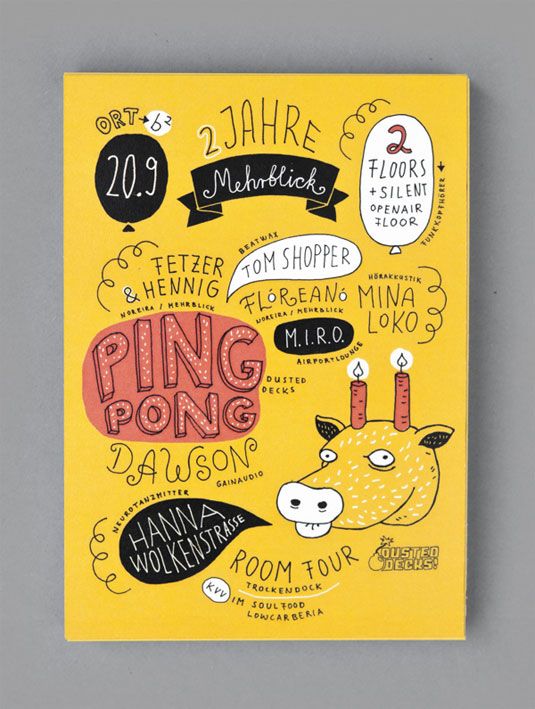
- Understanding Your Purpose and Audience
- Key Elements of Poster Design
- Step-by-Step Design Process
- Tips for Enhancing Visual Appeal
- Common Mistakes to Avoid
- Frequently Asked Questions (FAQ)
1. Understanding Your Purpose and Audience

Before starting your design, clarify the poster’s goal. Are you promoting an event, sharing information, or advertising a product? Knowing your target audience helps tailor the design elements such as colors, fonts, and imagery to resonate with viewers.
2. Key Elements of Poster Design
| Element | Description | Tips for Effectiveness |
|---|---|---|
| Headline | The main message or title of the poster | Use bold, large fonts to grab attention |
| Imagery | Photos, illustrations, or graphics | Choose high-quality, relevant visuals |
| Color Scheme | Palette that sets the mood and attracts viewers | Use contrasting colors for readability |
| Typography | Font styles and sizes used throughout the poster | Limit to 2-3 fonts for consistency |
| Layout | Arrangement of text and images | Maintain balance and clear hierarchy |
| Call to Action | Instructions or prompts for the audience | Make it clear and compelling |
3. Step-by-Step Design Process
- Define your message: Keep it concise and focused.
- Select your color palette: Use colors that align with your brand or theme.
- Choose fonts: Pick readable fonts that complement each other.
- Incorporate imagery: Use visuals that support your message.
- Arrange elements: Create a balanced layout with a clear flow.
- Add a call to action: Encourage the viewer to take the next step.
- Review and revise: Check for clarity, spelling, and overall impact.
4. Tips for Enhancing Visual Appeal
- Use white space effectively to avoid clutter.
- Align elements for a professional look.
- Use contrast to highlight important information.
- Incorporate branding elements consistently.
- Test readability from a distance.
5. Common Mistakes to Avoid
- Overloading the poster with too much text.
- Using too many fonts or colors.
- Ignoring the target audience’s preferences.
- Poor image quality.
- Neglecting the call to action.
6. Frequently Asked Questions (FAQ)
Q1: What size should my poster be?
A: Common sizes include 24×36 inches for large posters and 11×17 inches for smaller ones. Choose based on where it will be displayed.
Q2: How many fonts should I use?
A: Limit to 2-3 fonts to maintain readability and cohesion.
Q3: Can I use stock images?
A: Yes, but ensure they are high resolution and relevant to your message.
Q4: How important is color choice?
A: Very important; colors evoke emotions and can influence viewer engagement.
Q5: Should I include contact information?
A: If relevant, yes. Make sure it is easy to find and read.
Creating an eye-catching poster requires thoughtful planning and attention to design principles. By following these guidelines, you can produce a poster that not only attracts attention but also effectively communicates your message.
