How to Make an Interactive Digital Catalog

Creating an interactive digital catalog is an excellent way to showcase products or services in a dynamic and engaging format. This guide will walk you through the essential steps to design and publish a digital catalog that captivates your audience and drives sales.
What is an Interactive Digital Catalog?
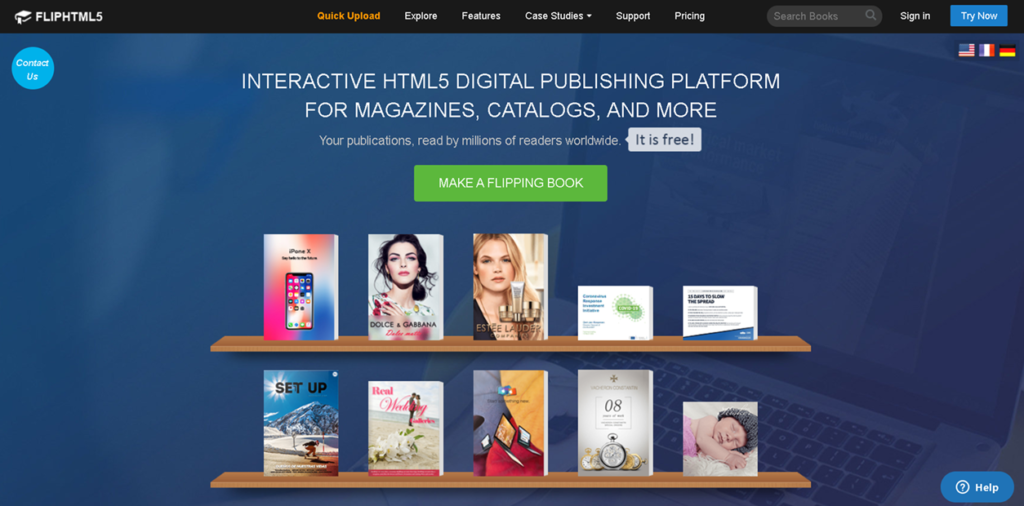
An interactive digital catalog is a digital publication that allows users to engage with content through clickable elements, multimedia, and navigation features. Unlike static PDFs, these catalogs offer a richer user experience with embedded videos, animations, links, and search functionality.
Benefits of an Interactive Digital Catalog
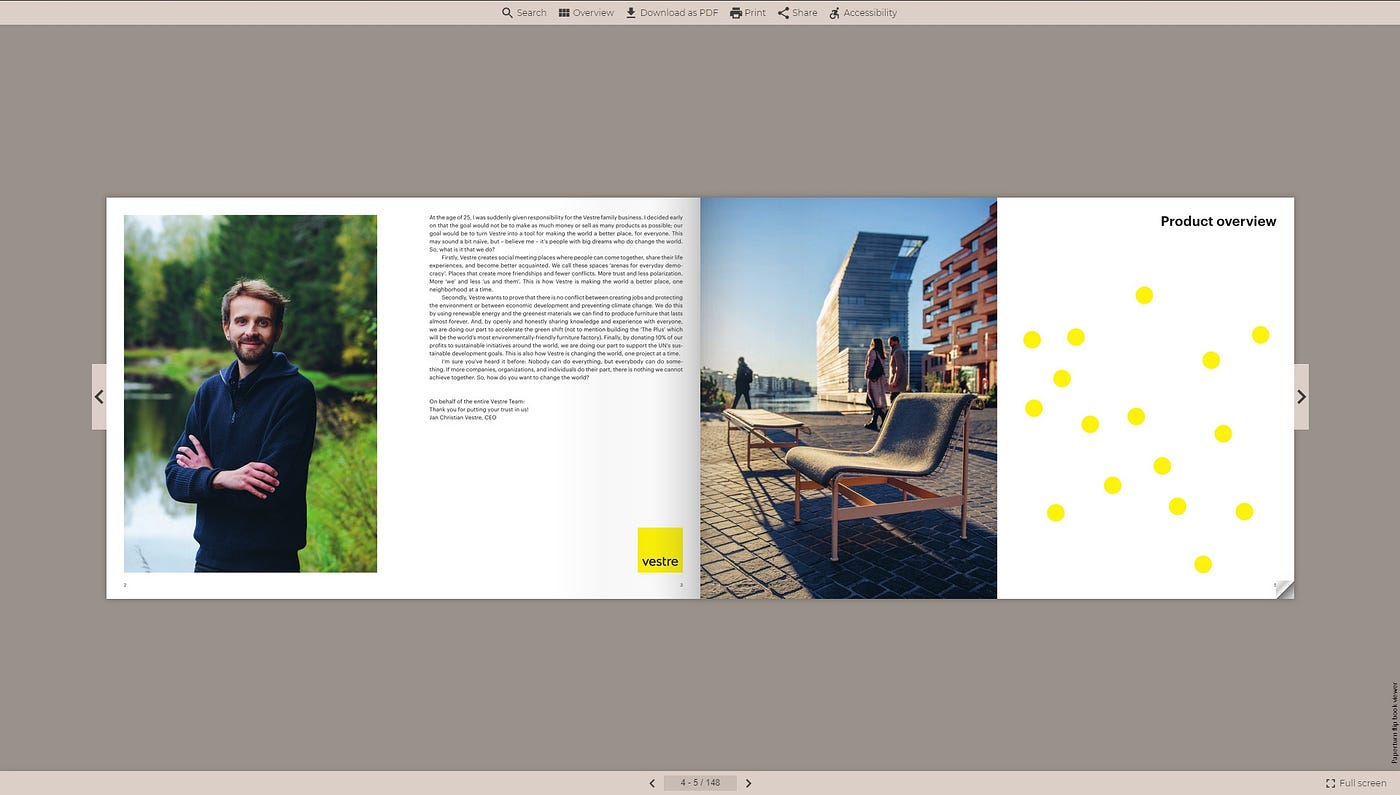
- Enhanced User Engagement: Interactive elements keep users interested longer.
- Improved Accessibility: Easily accessible on multiple devices including smartphones, tablets, and desktops.
- Real-Time Updates: Content can be updated instantly without reprinting.
- Analytics Tracking: Monitor user behavior to optimize marketing strategies.
Steps to Create an Interactive Digital Catalog
| Step | Description |
|---|---|
| 1. Define Your Goals | Determine the purpose of your catalog (e.g., product showcase, seasonal promotions). |
| 2. Gather Content | Collect high-quality images, product descriptions, prices, and multimedia assets. |
| 3. Choose a Platform | Select software or online tools that support interactive features (e.g., Flipsnack, Issuu, Adobe InDesign). |
| 4. Design the Layout | Create an appealing and user-friendly design with clear navigation and consistent branding. |
| 5. Add Interactive Elements | Incorporate clickable links, videos, animations, and search functions to enhance engagement. |
| 6. Test Your Catalog | Preview on different devices and browsers to ensure functionality and responsiveness. |
| 7. Publish and Share | Distribute your catalog via email, social media, or embed it on your website. |
Tips for Effective Interactive Catalogs
- Use high-resolution images to maintain quality.
- Keep navigation intuitive and straightforward.
- Optimize loading times by compressing media files.
- Include clear calls-to-action (CTAs) to guide users.
FAQ
Q1: What software is best for creating interactive catalogs?
A1: Popular options include Adobe InDesign for professional design, Flipsnack for easy online publishing, and Issuu for wide distribution.
Q2: Can I track how users interact with my catalog?
A2: Yes, many platforms offer analytics tools to monitor views, clicks, and user behavior.
Q3: Is it necessary to have coding skills?
A3: Not necessarily. Many tools provide drag-and-drop interfaces that require no coding.
Q4: How can I make my catalog SEO-friendly?
A4: Use descriptive text, include keywords, and ensure your catalog is accessible via search engines.
By following these steps and tips, you can create an interactive digital catalog that not only looks great but also drives engagement and sales effectively.
