How to Print High-Quality Posters at Home
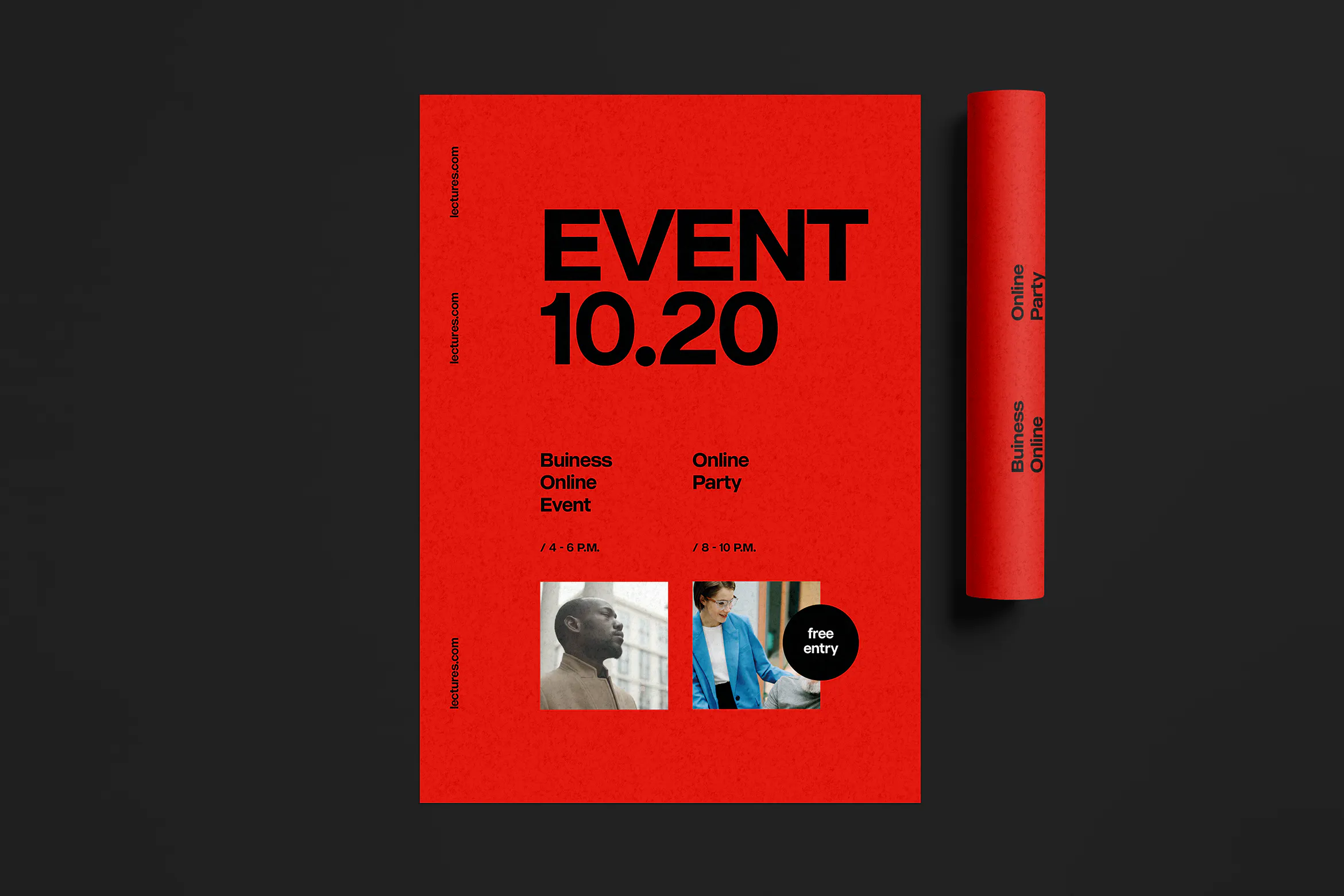
Printing high-quality posters at home can be a rewarding and cost-effective way to create personalized artwork, promotional materials, or decorative pieces. This guide will walk you through the essential steps, equipment, and tips to ensure your posters look professional and vibrant.
Table of Contents
- Choosing the Right Printer
- Selecting Quality Paper
- Preparing Your Design
- Printer Settings and Calibration
- Printing Process
- Finishing Touches
- Frequently Asked Questions (FAQ)
1. Choosing the Right Printer
When printing posters at home, the type of printer you use significantly impacts the final quality.
| Printer Type | Description | Best For |
|---|---|---|
| Inkjet Printers | Use liquid ink sprayed onto paper, ideal for vibrant colors and photo-quality prints. | High-resolution images and color-rich posters |
| Laser Printers | Use toner powder fused to paper, faster and more durable prints but less color depth. | Text-heavy posters and quick prints |
Consider investing in a wide-format printer if you plan to print large posters regularly.
2. Selecting Quality Paper
The paper you choose affects the texture, color vibrancy, and durability of your poster.
- Glossy Paper: Enhances color brightness and sharpness, great for photos.
- Matte Paper: Reduces glare, ideal for text-heavy or artistic posters.
- Semi-Gloss/Satin: A balance between glossy and matte finishes.
- Heavyweight Paper: Provides durability and a premium feel.
3. Preparing Your Design
Use high-resolution images (at least 300 dpi) to avoid pixelation. Design your poster using software like Adobe Photoshop, Illustrator, or free alternatives such as GIMP or Canva.
- Set the correct dimensions and resolution.
- Use CMYK color mode for accurate print colors.
- Include bleed areas if your design extends to the edge of the paper.
4. Printer Settings and Calibration
Adjust your printer settings to optimize print quality:
- Select the correct paper type in printer settings.
- Choose the highest print quality option.
- Calibrate your printer regularly to maintain color accuracy.
5. Printing Process
- Perform a test print on regular paper to check layout and colors.
- Use the recommended paper tray for your chosen paper.
- Allow the ink to dry completely before handling.
6. Finishing Touches
- Consider laminating your poster for protection.
- Use a mounting board or frame to display your poster professionally.
- Trim edges carefully with a sharp cutter for clean lines.
7. Frequently Asked Questions (FAQ)
Q1: Can I use regular printer paper for posters?
A1: Regular paper is not recommended as it lacks the weight and finish needed for high-quality posters.
Q2: How do I prevent colors from fading?
A2: Use archival-quality inks and papers, and avoid prolonged exposure to direct sunlight.
Q3: What if my colors don’t match the screen?
A3: Calibrate your monitor and printer, and use CMYK color profiles for better accuracy.
Printing high-quality posters at home is achievable with the right tools, materials, and techniques. By following these steps, you can create stunning posters that rival professional prints without leaving your house.
