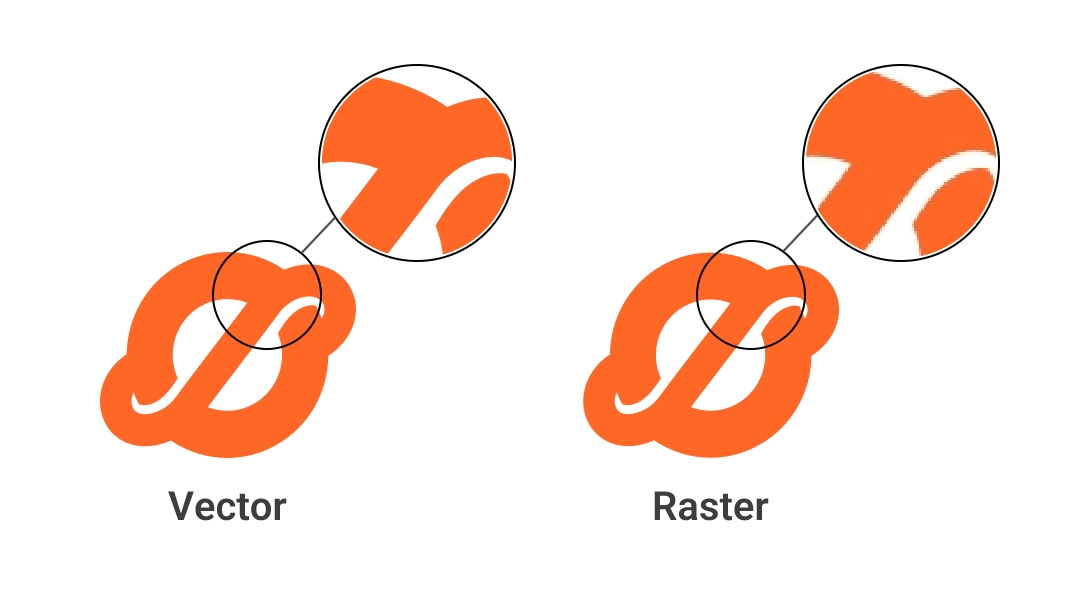Logo File Formats: Which One Do You Need?

Choosing the right logo file format is crucial for ensuring your brand looks professional across all platforms and media. This article will guide you through the most common logo file formats, their uses, advantages, and when to choose each one.
Common Logo File Formats
| File Format | Description | Best Use Cases | Advantages | Disadvantages |
|---|
| SVG (Scalable Vector Graphics) | A vector format that uses XML to describe images. | Web graphics, responsive design, print materials. | Scalable without loss of quality, small file size, editable. | Not supported by some older software.
| PNG (Portable Network Graphics) | Raster format supporting transparency. | Web use, digital presentations, social media. | Supports transparency, lossless compression. | Larger file size than JPEG.
| JPEG (Joint Photographic Experts Group) | Raster format with lossy compression. | Photographic images, web use where file size matters. | Small file size, widely supported. | No transparency, quality loss with compression.
| PDF (Portable Document Format) | Versatile format that can contain vector and raster graphics. | Print-ready files, sharing with clients. | Preserves quality, widely used in printing. | Can be large, not always editable.
| EPS (Encapsulated PostScript) | Vector format used in professional printing. | High-resolution print, logos for large format printing. | Scalable, compatible with many design programs. | Can be complex to edit.
| AI (Adobe Illustrator) | Proprietary vector format from Adobe. | Source files for designers, editing logos. | Fully editable, supports layers and effects. | Requires Adobe Illustrator to open.
Why File Format Matters
Choosing the correct file format affects how your logo appears across different media. Vector formats like SVG, AI, and EPS ensure your logo remains crisp and clear at any size, which is essential for print and large displays. Raster formats like PNG and JPEG are pixel-based and can lose quality when scaled up.
When to Use Each Format
- SVG: Ideal for websites and apps because it scales perfectly and loads quickly.
- PNG: Best for digital use when you need transparency, such as overlays.
- JPEG: Suitable for photographs or when file size needs to be minimized.
- PDF: Great for sharing print-ready logos with clients or printers.
- EPS: Preferred for professional printing and large-scale graphics.
- AI: Use for original logo creation and editing.
Tips for Managing Logo Files
- Always keep a master vector file (AI or EPS) for editing.
- Export logos in multiple formats for different uses.
- Use descriptive file names to avoid confusion.
- Maintain a consistent color profile across files.
Frequently Asked Questions (FAQ)
Q1: Can I convert a raster logo to vector?
A: Yes, but the quality depends on the original image. Vectorizing complex raster images can be challenging.
Q2: Why is SVG preferred for web use?
A: SVG files are scalable, lightweight, and support interactivity and animation, making them perfect for responsive web design.
Q3: Should I use JPEG or PNG for social media?
A: PNG is generally better for logos due to transparency support, but JPEG can be used for photos.
Q4: What is the best format for printing?
A: Vector formats like EPS and PDF are best for high-quality printing.
Q5: Can I edit my logo file without Adobe Illustrator?
A: Some vector editors like Inkscape can open AI and EPS files, but Adobe Illustrator offers the most features.
Choosing the right logo file format ensures your brand looks its best everywhere, from tiny social media icons to massive billboards. Understanding the strengths and limitations of each format helps you make informed decisions and maintain your brand’s visual integrity.