What Is DPI and Why Is It Important in Printing?
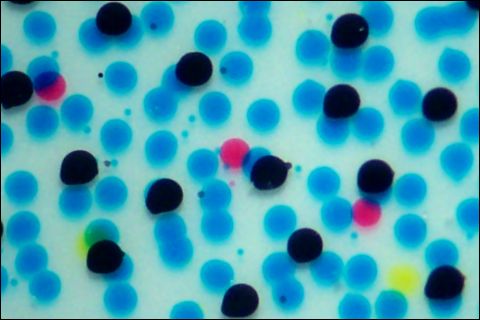
When it comes to printing, understanding DPI is crucial for achieving high-quality results. DPI stands for “Dots Per Inch,” a measurement that indicates the resolution of a printed image. This article explores what DPI means, why it matters in printing, and how it affects the final output.
What Is DPI?
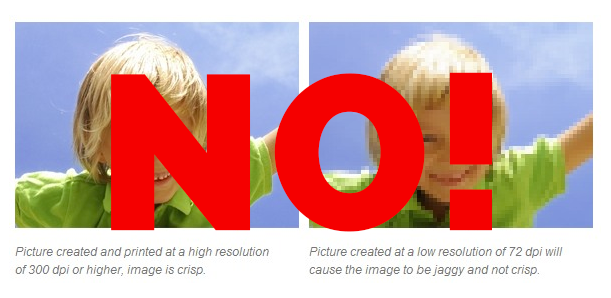
DPI refers to the number of individual dots a printer can place within a linear inch. The higher the DPI, the more dots are printed per inch, resulting in finer detail and sharper images. For example, a printer with 600 DPI can print 600 dots in a single inch, both horizontally and vertically.
| DPI Value | Description | Typical Use Cases |
|---|---|---|
| 72 DPI | Low resolution | Web images, screen display |
| 150 DPI | Medium resolution | Basic printing, flyers |
| 300 DPI | High resolution | Professional printing, photos |
| 600+ DPI | Very high resolution | Detailed graphics, fine art prints |
Why Is DPI Important in Printing?
- Image Quality: Higher DPI means more detail and smoother gradients, which translates to better image quality.
- Print Size and Clarity: DPI affects how large an image can be printed without losing clarity. Low DPI images may appear pixelated when enlarged.
- Professional Standards: Many professional printing services require images to be at least 300 DPI to ensure crisp and clear prints.
How DPI Affects Different Printing Scenarios
- Photographs: High DPI is essential to capture fine details and subtle color variations.
- Text Documents: Moderate DPI is sufficient for clear and readable text.
- Large Format Prints: Sometimes lower DPI is acceptable due to viewing distance.
Common Misconceptions About DPI
- DPI is often confused with PPI (Pixels Per Inch), which refers to digital image resolution rather than print resolution.
- Increasing DPI in software without increasing the actual image resolution does not improve print quality.
Frequently Asked Questions (FAQ)
Q1: Can I print a low DPI image at a large size?
A: Printing a low DPI image at a large size usually results in pixelation and loss of detail.
Q2: Is 300 DPI always necessary?
A: While 300 DPI is standard for high-quality prints, some projects may require higher or lower DPI depending on the purpose.
Q3: How do I check the DPI of an image?
A: You can check image DPI using photo editing software or image properties on your computer.
Conclusion
Understanding DPI is essential for anyone involved in printing, from hobbyists to professionals. It ensures that images are printed with the desired clarity and detail, avoiding common pitfalls like pixelation and blurriness. Always consider the DPI requirements of your project to achieve the best possible print quality.
